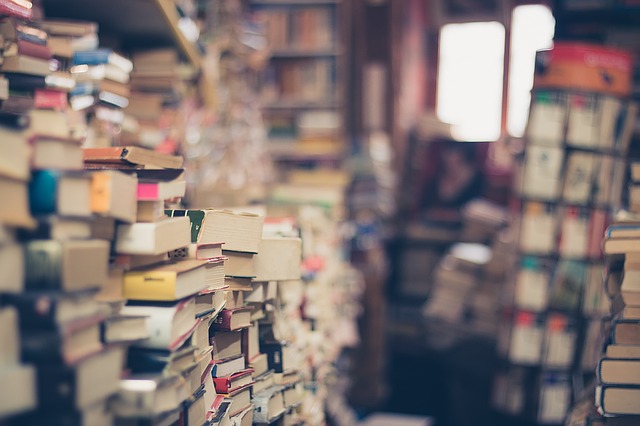Designing a large content heavy site is a challenge on its own, you might end up pulling your hair trying to figure out how to organise the content in the best possible way. Below are some of the the fundamentals principles to follow when designing a content heavy site.
1. Start with a content audit. If you’re migrating or upgrading a site, ensure that the content you’re planning for really needs to be there. Update, rewrite, or delete as needed. Even on a new site, you’ll need to know as much as possible about the extent of the content the site will hold in order to plan for it. And a good content audit is an important reference as you develop your information architecture
2. Plan your information architecture. Content-heavy sites more than any other need good information architecture to ensure visitors can can search and browse without getting lost. First, identify your content types and how they relate to each other. Then think through the site navigation and how the different content types will fit together on each page.
3. Show a clear information hierarchy. Careful grouping and positioning of content on your pages will enable visitors to get the gist of a page with a quick scan. Headlines, subheads and teaser text should be clear and descriptive, avoiding jargon. Typography matters a lot here, so choose a typeface with enough variations to convey the different content types or choose contrasting typefaces suited to your overall design. Use a minimum set of page templates to ensure consistency throughout the site.
4. Use progressive disclosure. Hint and reveal your content in menus, teaser text, or expanding text. This makes scanning easier and also invites browsing, discovery and greater engagement with your site.
5. Minimise pagination. Keeping articles to a single page, even a long one makes them easier to read, and more likely to be read to the end.
6. Don’t lose your navigation. Use floating menus to ensure ease of navigation even on long pages.
7. Create a really good search function. Use faceted search, ensure all your documents have the correct metadata and keywords, and feature the search box prominently on the page.
The content on your website represents a significant collective effort by your contributors. When your user experience lives up to the quality of the content it delivers you’ll engage your visitors and enhance your brand.